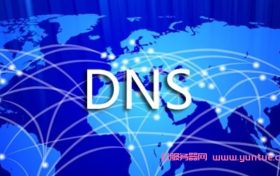windows server 2012中的IIS8.5,如何实现将带www的顶级域名,301重定向到不带www域名中(就是二级域名301到顶级域名)。要想实现www的顶级域名做301重定向到不带www的域名中,就需要使用IIS的URL重写模块,而不是使用重定向功能。
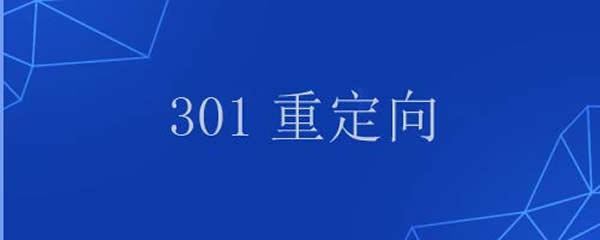
以下文件直接在web.config配置文件中修改:
以下是IIS 8.5的301重定向代码示例:
<configuration>
<system.webServer>
<rewrite>
<rules>
<rule name="Redirect to HTTPS" stopProcessing="true">
<match url="(.*)" />
<conditions>
<add input="{HTTPS}" pattern="off" ignoreCase="true" />
</conditions>
<action type="Redirect" url="https://{HTTP_HOST}/{R:1}" redirectType="Permanent" />
</rule>
</rules>
</rewrite>
</system.webServer>
</configuration>
这个示例代码可以将HTTP请求自动重定向到HTTPS。将此代码添加到您的IIS Web.config文件中即可生效。
以下是将www域名重定向到没有www的域名的IIS 8.5示例重定向代码:
<configuration>
<system.webServer>
<rewrite>
<rules>
<rule name="Redirect to non-WWW" stopProcessing="true">
<match url="(.*)" />
<conditions>
<add input="{HTTP_HOST}" pattern="^www\.(.*)$" />
</conditions>
<action type="Redirect" url="http://{C:1}/{R:0}" redirectType="Permanent" />
</rule>
</rules>
</rewrite>
</system.webServer>
</configuration>
将此代码添加到您的IIS Web.config文件中即可生效,并将www域名重定向到没有www的域名。请确保在执行此操作之前备份您的现有Web.config文件。
本文来源:https://www.yuntue.com/post/46462.html | 云服务器网,转载请注明出处!

 微信扫一扫打赏
微信扫一扫打赏
 支付宝扫一扫打赏
支付宝扫一扫打赏