phpstudy配置ssl的方法:
1.下载自己的SSL证书,进行解压。
2.打开phpstudy,打开php扩大中的“php_openssl”功能。
3.打开配置文件“httpd -conf”,将以下三行取消前面#注释符。
LoadModule access_compat_module modules/mod_access_compat.so
LoadModule ssl_module modules/mod_ssl.so
Include conf/extra/httpd-ssl.conf
4.编辑Apache根目录下conf/extra/httpd-ssl.conf文件,添加以下三行对应证书文件,例如:
SSLCertificateFile"D:/phpStudy/PHPTutorial/Apache/conf/2_www.XXXX.com.crt"SSLCertificateKeyFile"D:/phpStudy/PHPTutorial/Apache/conf/3_www.XXXX.com.key"
SSLCertificateChainFile"D:/phpStudy/PHPTutorial/Apache/conf/1_root_bundle.crt"
5.重启phpstudy便可。
本文来源:https://www.yuntue.com/post/60043.html | 云服务器网,转载请注明出处!

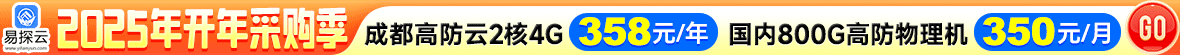
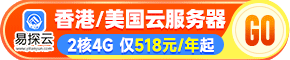

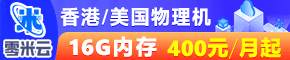

 微信扫一扫打赏
微信扫一扫打赏
 支付宝扫一扫打赏
支付宝扫一扫打赏

