Java紧缩JSON并存入Redis的方法可以分为以下几个步骤:
1、将JSON转换为字符串,使用Java中的Jackson库可以很方便地实现:
“`java
ObjectMapper objectMapper = new ObjectMapper();
String jsonString = objectMapper.writeValueAsString(jsonObj);
“`
其中,jsonObj为待紧缩的JSON对象。
2、使用Java中的Gzip紧缩算法对字符串进行紧缩:
“`java
ByteArrayOutputStream out = new ByteArrayOutputStream();
GZIPOutputStream gzip = new GZIPOutputStream(out);
gzip.write(jsonString.getBytes());
gzip.close();
byte[] compressed = out.toByteArray();
“`
3、将紧缩后的字节数组存入Redis中:
“`java
Jedis jedis = new Jedis("localhost");
jedis.set("compressedJson", compressed);
“`
其中,"compressedJson"为Redis中的键名,compressed为紧缩后的字节数组。
4、从Redis中读取紧缩后的字节数组,并解紧缩为JSON字符串:
“`java
byte[] compressed = jedis.get("compressedJson");
ByteArrayInputStream in = new ByteArrayInputStream(compressed);
GZIPInputStream gzip = new GZIPInputStream(in);
byte[] buffer = new byte[1024];
ByteArrayOutputStream out = new ByteArrayOutputStream();
int len;
while ((len = gzip.read(buffer)) > 0) {
out.write(buffer, 0, len);
}
String jsonString = out.toString();
“`
其中,"compressedJson"为Redis中的键名,jsonString为解紧缩后的JSON字符串。
需要注意的是,紧缩后的字节数组需要使用二进制格式存储到Redis中,否则可能会出现乱码等问题。同时,在读取紧缩数据时,需要使用Gzip解紧缩算法进行解紧缩。
本文来源:https://www.yuntue.com/post/78357.html | 云服务器网,转载请注明出处!

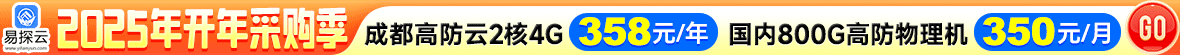
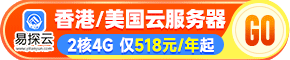

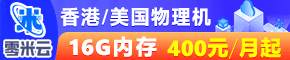

 微信扫一扫打赏
微信扫一扫打赏
 支付宝扫一扫打赏
支付宝扫一扫打赏

